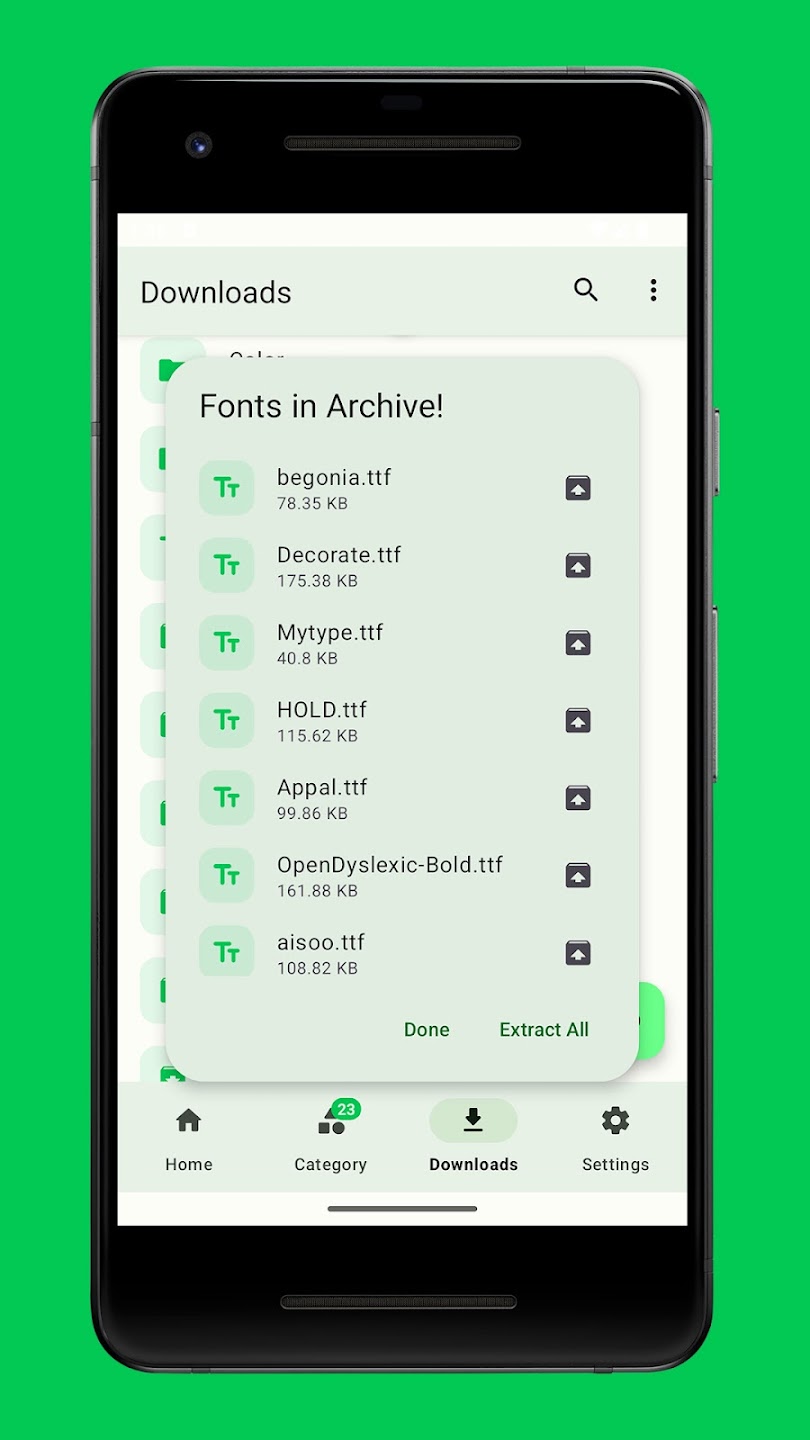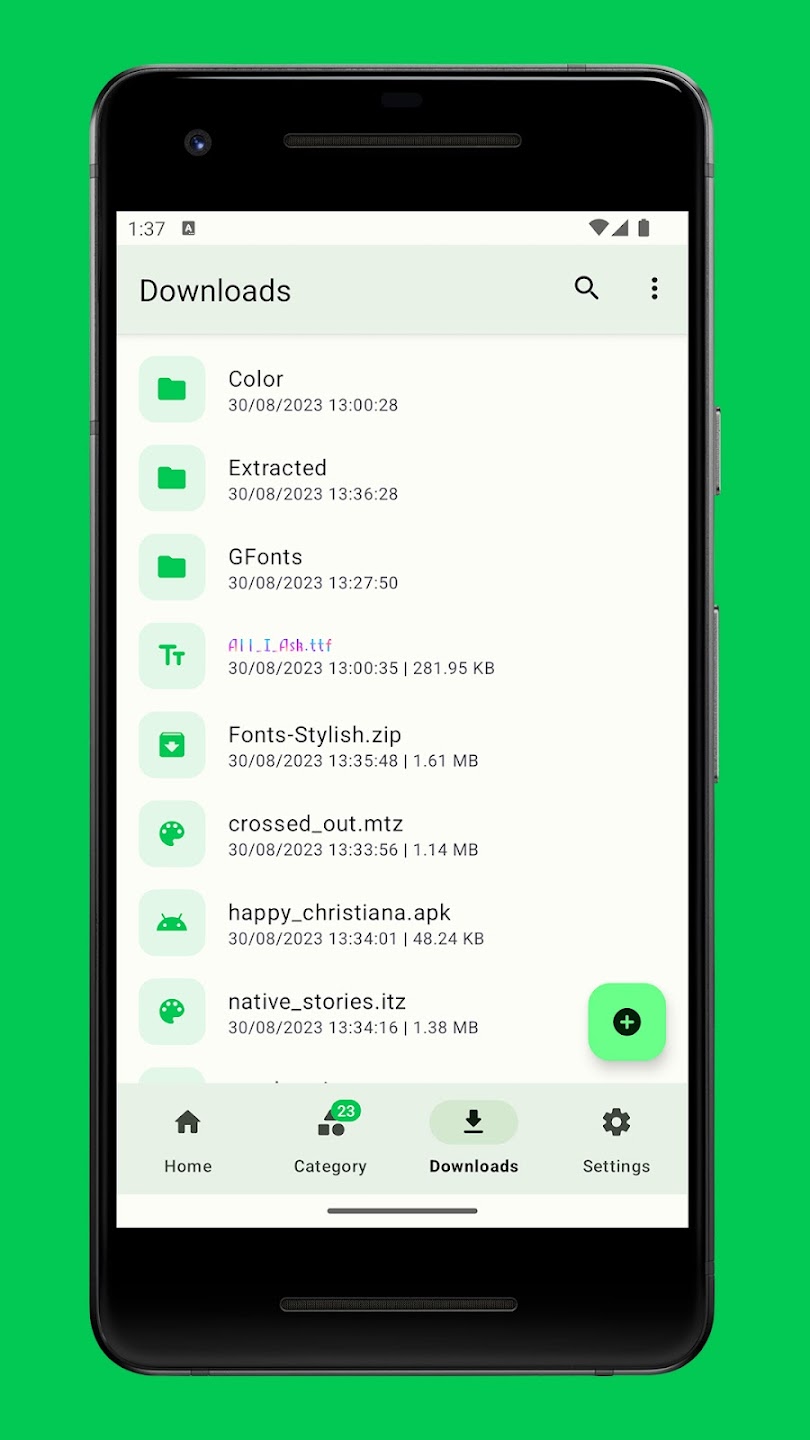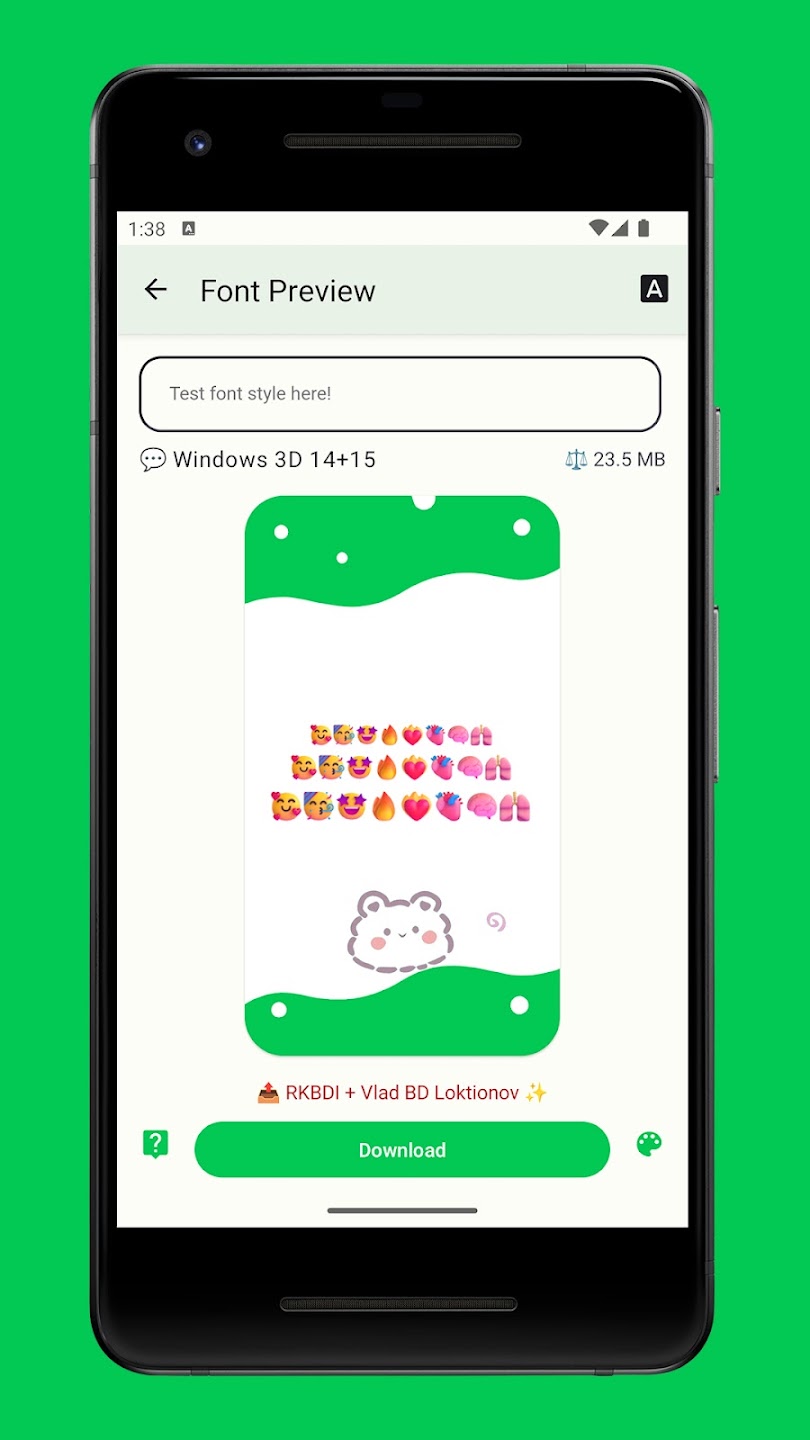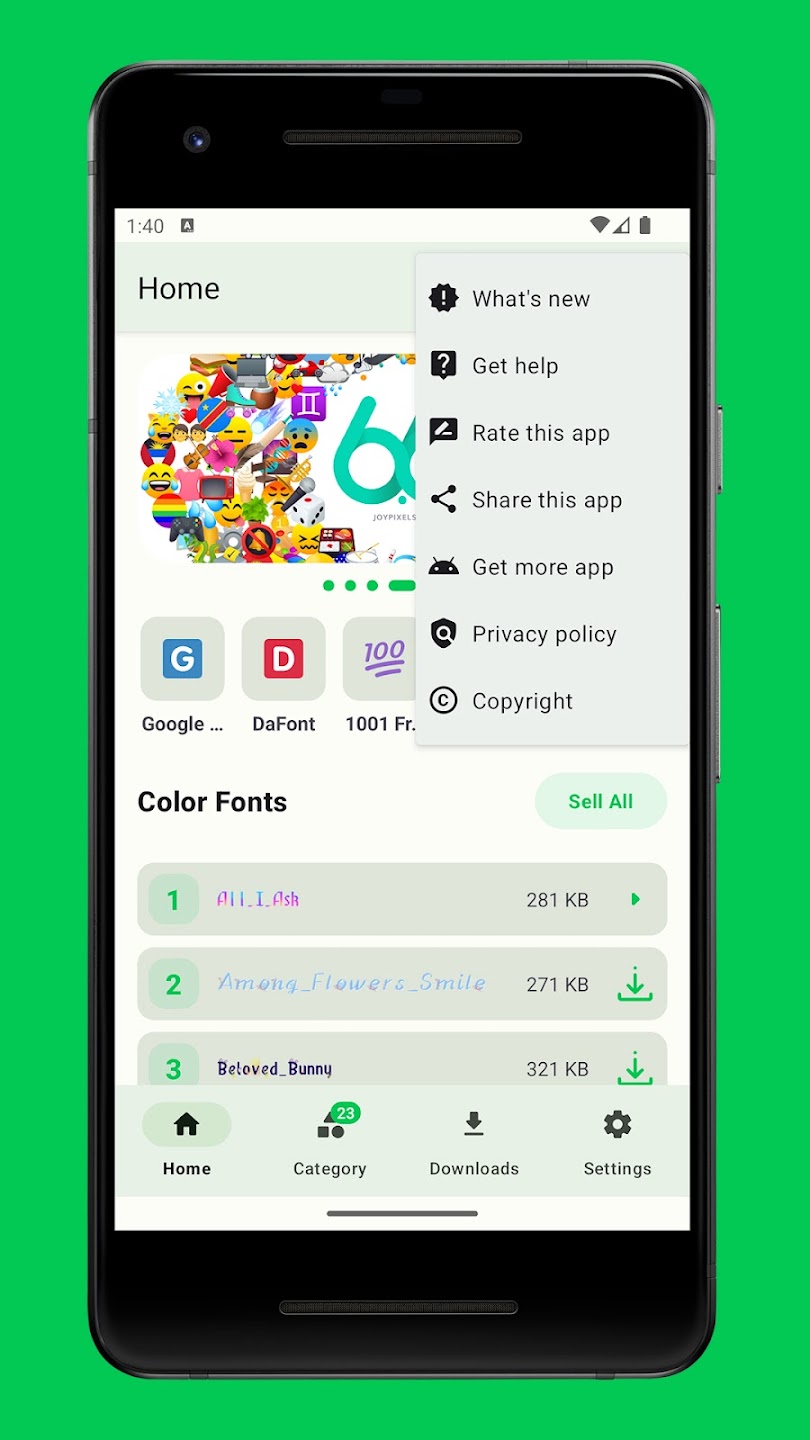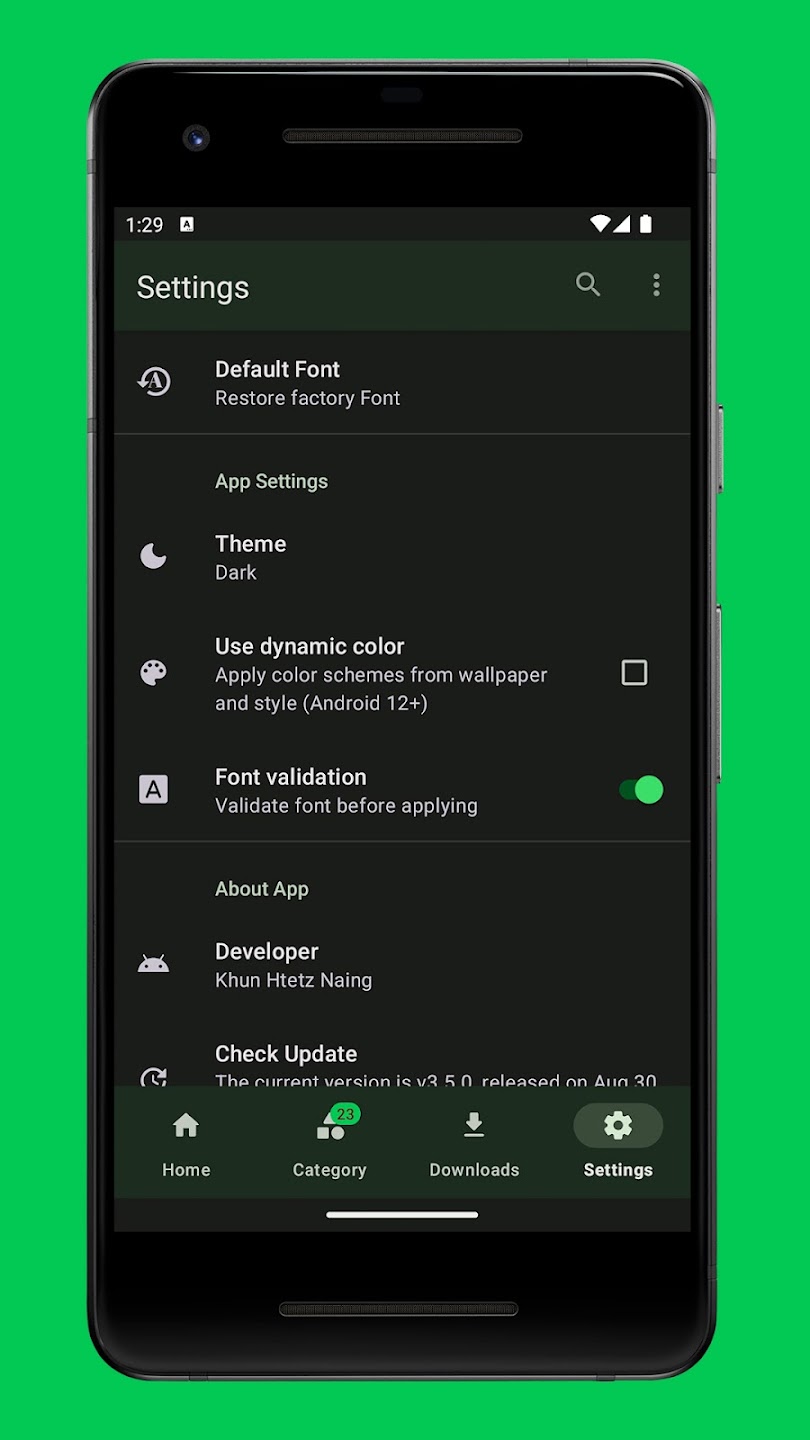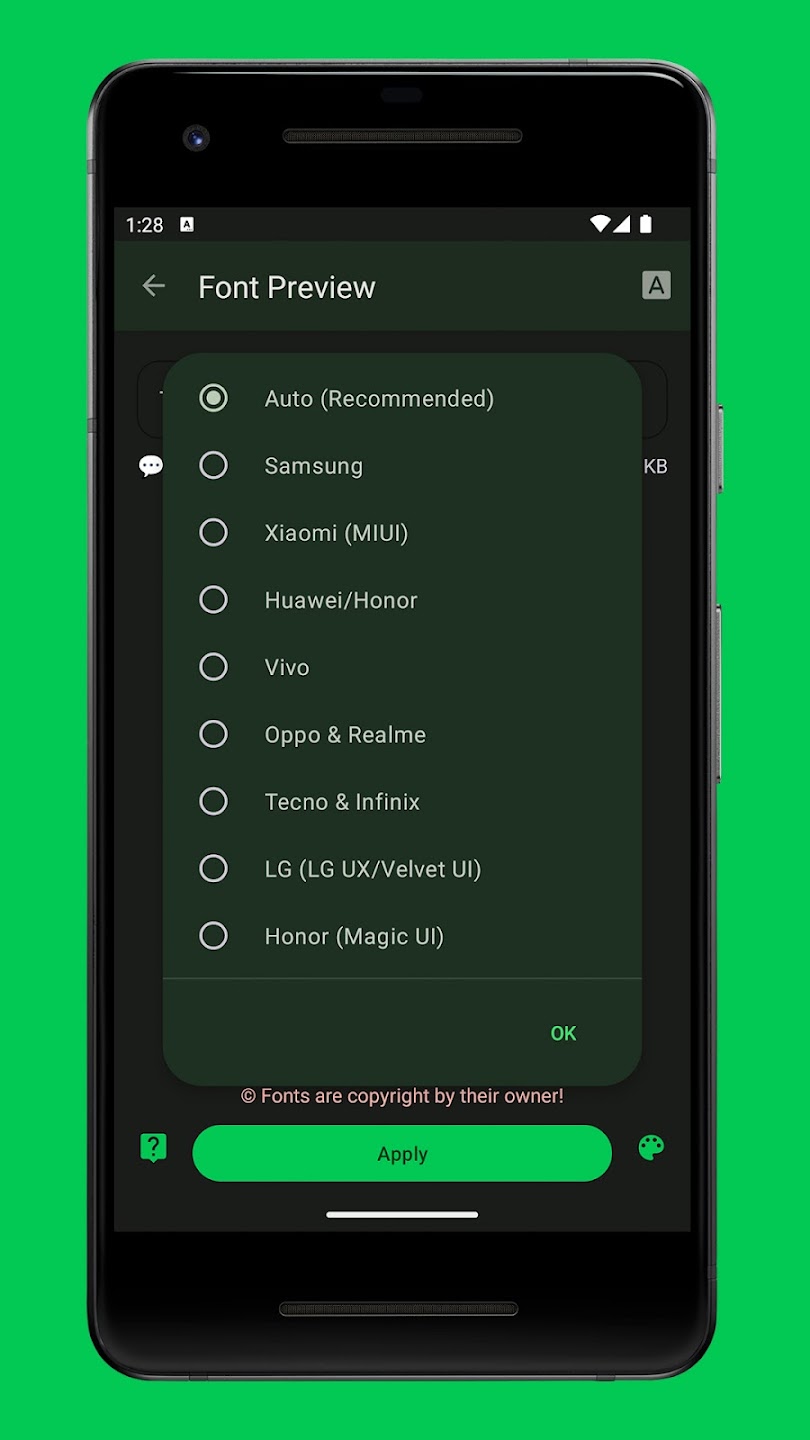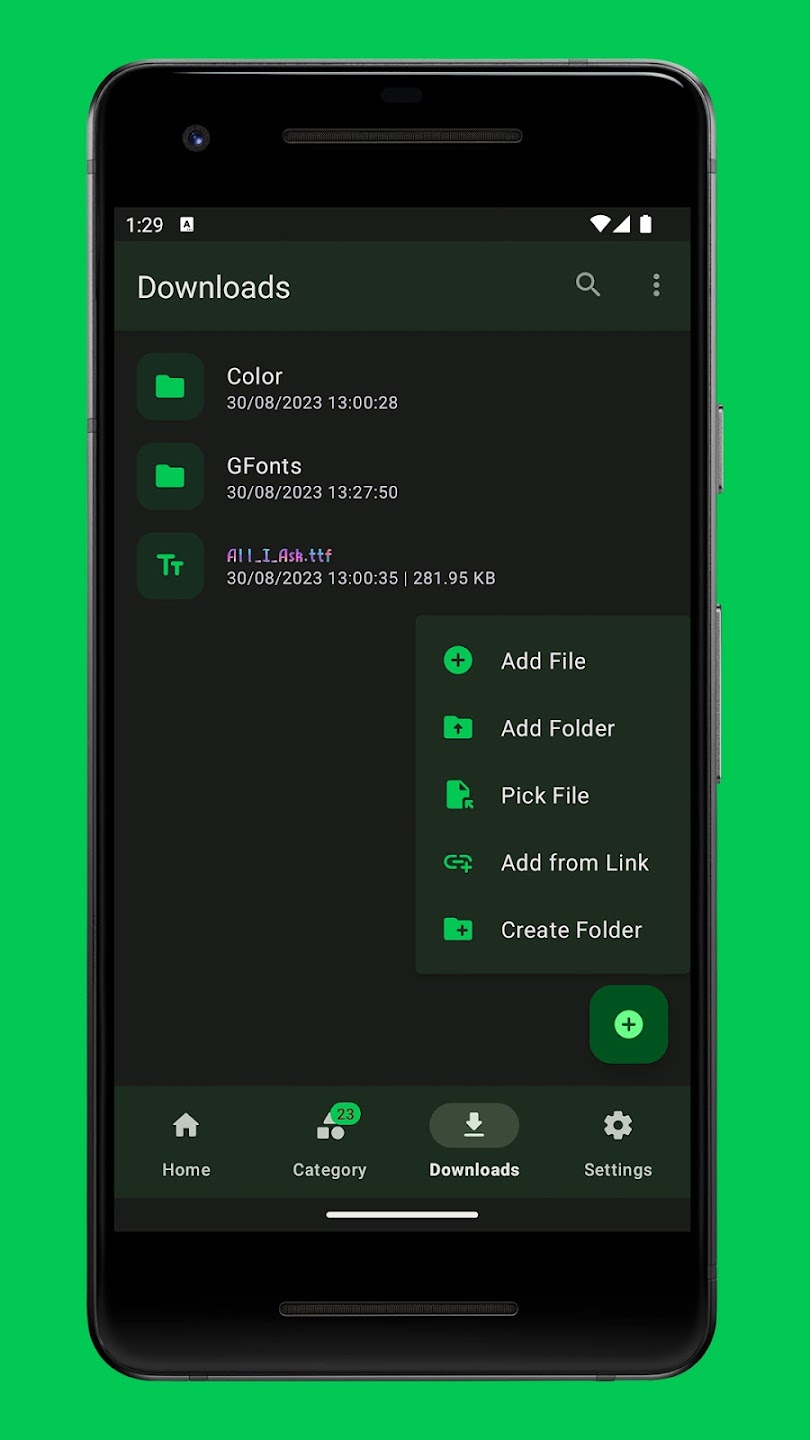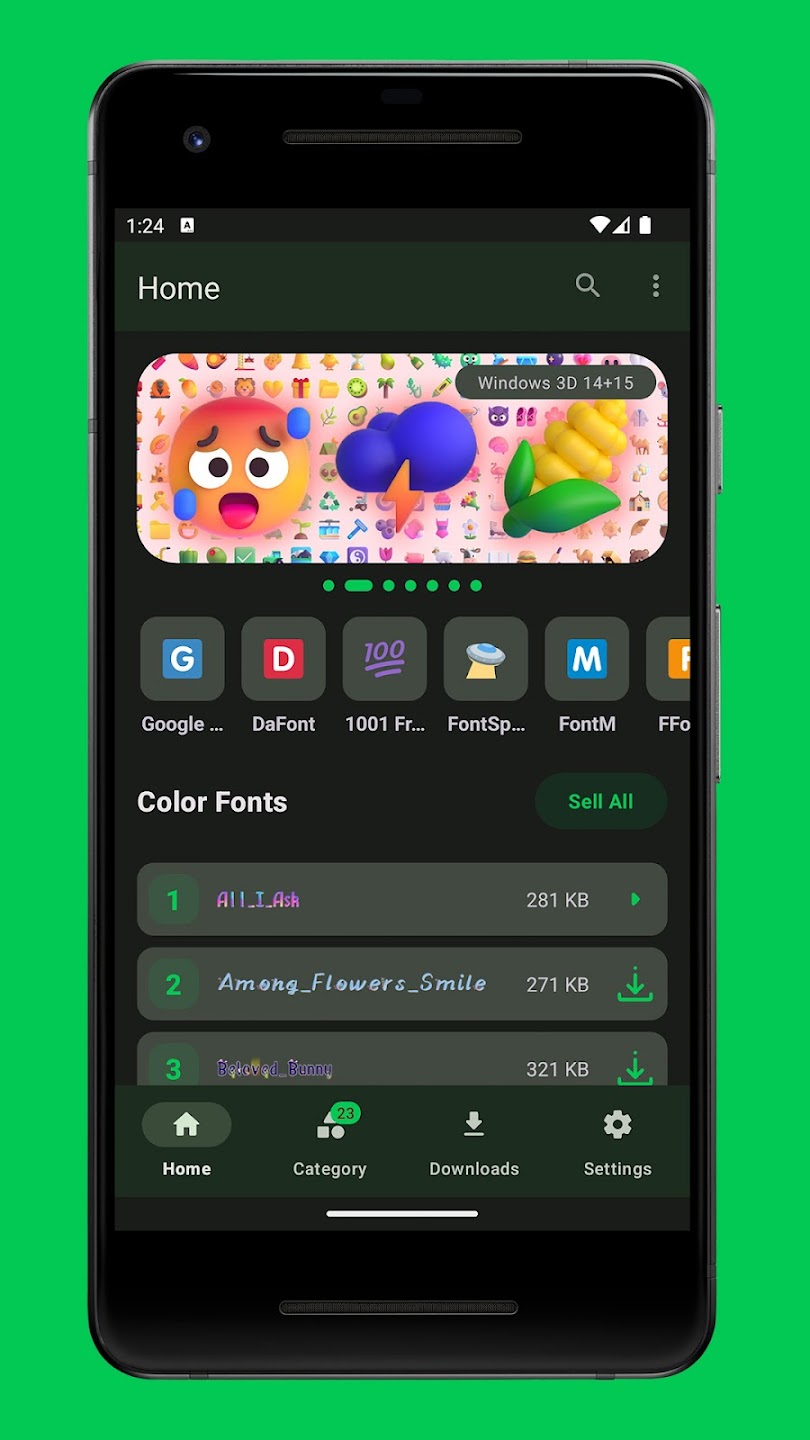Introduction:
zFont 3 is a user-friendly tool designed for Android users who wish to personalize their smartphones effortlessly. It allows you to change your device's font to match your style and enhance your user experience. With compatibility across major brands like Samsung, Xiaomi, and Huawei, zFont 3 offers a unique value proposition: an extensive library of fonts and emojis to revitalize your device's appearance.Main Features:
- Diverse Font Library: Choose from a variety of well-segmented fonts across different categories, making it easy to find the perfect style for your device.
- Emoji Integration: Copy and paste unique emojis to spice up your text across various applications without hassle.
- Favorite Fonts: Mark and access your most-used fonts quickly for convenient customization.
- Sleek Interface: Navigate through the app effortlessly with a simple sliding menu to discover new fonts.
Customization:
zFont 3 provides multiple options for personalization, allowing users to visually transform their Android interface. The structured categories and sliding list make it easy to explore and choose fonts that resonate with your taste.Modes/Functionality:
- Easy Application: Apply new fonts instantly to different screens of your smartphone with just a few taps.
- Font Management: Organize and access your preferred fonts quickly, ensuring your custom aesthetic is always at your fingertips.
Pros and Cons:
Summarizing the app's strengths and areas for improvement helps users make informed decisions.Pros:
- Wide variety of fonts available for extensive personalization.
- Compatible with leading smartphone brands, enhancing accessibility.
- Simple user interface that encourages easy navigation and use.
Cons:
- Limited to certain devices and may not support all Android versions.
- Some advanced features may require additional permissions or settings adjustments.
Frequent questions
Is zFont 3 free?
Yes, zFont 3 is a free app that does not require any payment to install and use it on your device. The only payment option available in zFont 3 is if you want to remove ads in the app, but this is optional.
Does zFont 3 work on Xiaomi?
Yes, zFont 3works on Xiaomi. As it is an application for Android devices, it has been tested on as many devices as possible, so it works seamlessly on all major manufacturers.
How do I change emojis with zFont 3?
To change the emojis with zFont 3 you just have to open the application, select the emoji pack you are interested in, download it and install it. You will have to select the manufacturer of your Android device.
Discover more apps
3D battle simulator with customizable weapons, armor, and epic fights.
Speak Pal offers a unique platform for refining spoken English through a virtual conversation club, connecting users with language partners for supportive, ad-free learning experiences.
Wooden Block Adventure offers a serene, modern puzzle experience with classic sudoku elements, engaging challenges, and captivating graphics, all without a timer or internet requirement.
Cool R Launcher offers a modern, customizable home screen for Android devices, enhancing usability with themes, gestures, privacy features, and continuous updates for an engaging user experience.
pTron Fit++ is a fitness-focused app that syncs smartwatch data, customizes settings, and helps monitor health goals with an intuitive user interface.
Thrilling SUV racing game with customizable vehicles and intense challenges.
Create golems in your preferred sandbox game.
Flower Games - BubblePop is a vibrant match-3 bubble shooter featuring colorful gardens, over 6000 levels, power-ups, and social connectivity for an engaging floral adventure.